Problem
"You're at 80% of your storage quota," Google warned me yet again. With only 17GB total of Drive space, I'd reach 100% in a few short months. What could I do when each of my photos could be 10MB, and I refuse to let my precious photos be compressed to "Storage Saver" quality? Google of course had a solution: Buy one of their Google One plans. For the best deal, pay $100 and get 2TB of storage (and some other features) for the year. However, armed with $150/month of Azure credits from work, I knew I could build a more cost-effective solution and learn more about Azure along the way.
Design
Copying advanced features like photo editing and object recognition from Google Photos is not feasible. However, the basic features I need, such as uploading, viewing, and deleting photos, are available. By utilizing a storage account, I can store up to 2TiB of photos and even enable geo-backup for an additional cost, ensuring data replication to another data center. The UI is served through a Flask Web App. Azure facilitates a secure login flow via my Microsoft account, ensuring authentication for all requests to my app by storing a secret in a Key Vault and enabling login integration. The Web App communicates with the storage account using the azure-storage-blob Python library, allowing photo uploads, fetching, and deletion. Furthermore, the library can generate time-based user-delegated keys, enabling direct serving of photos from the storage account without the risk of exposing connection strings.
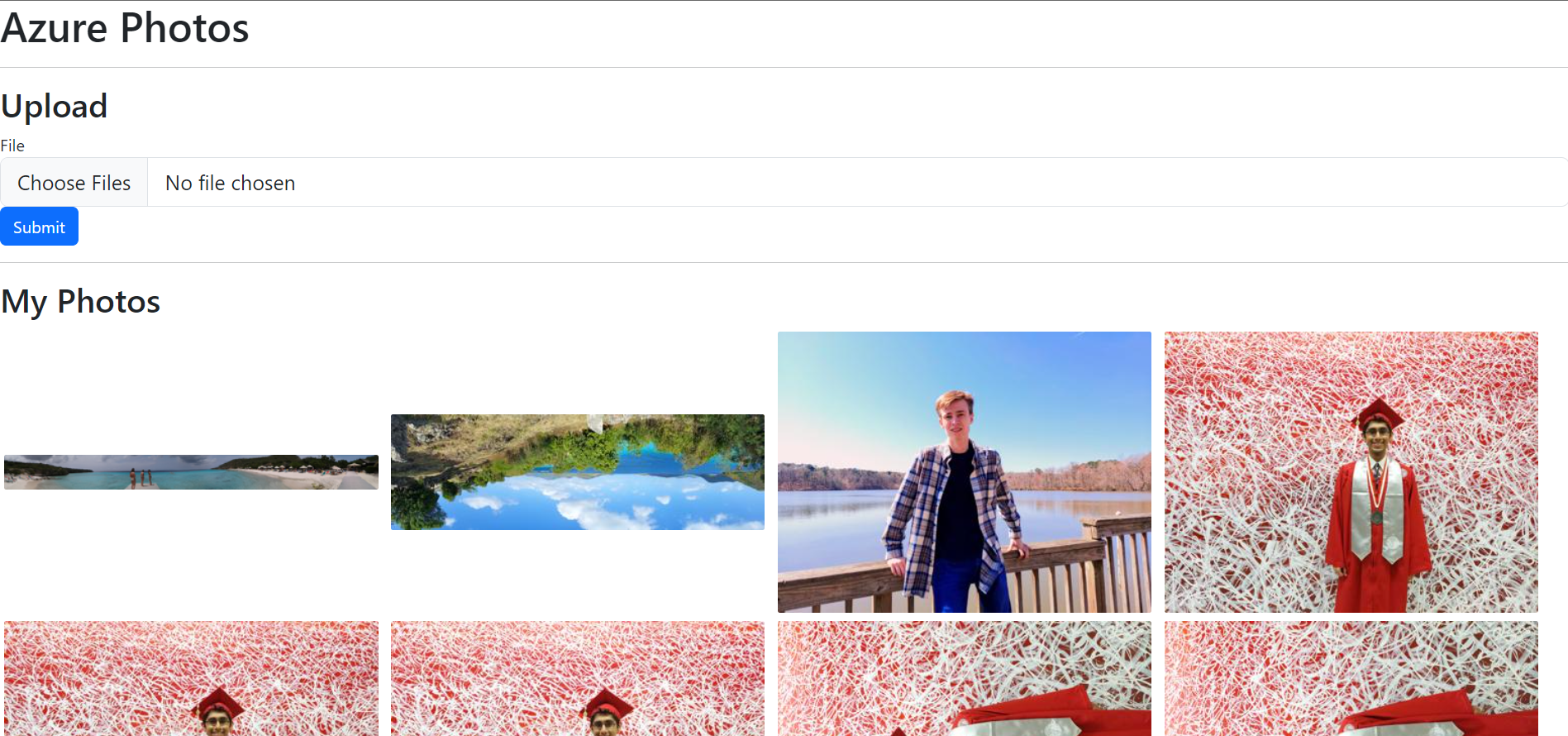
I encountered two performance issues that significantly slowed down the page
loading. First, the page attempted to load all images in the storage account,
even if the user hadn't scrolled far enough to view them. Fortunately, by
utilizing the loading="lazy" attribute for imgs,
requests for images are only made when they are close to entering the user's
view. Second, the page requested full-sized images from the storage account,
resulting in downloading at least a dozen files as large as 10MB each when the
page ran. To address this, I implemented an Azure Function that detects
newly-uploaded images and generates smaller thumbnails for the web app to
display. When a user clicks on a thumbnail, the app presents the full-sized
image in a larger view. While I could have integrated the resizing directly
into the WebApp to execute upon image upload, I opted to experiment with Azure
Functions. Even on the free tier, my function resizes images in under 1
second.
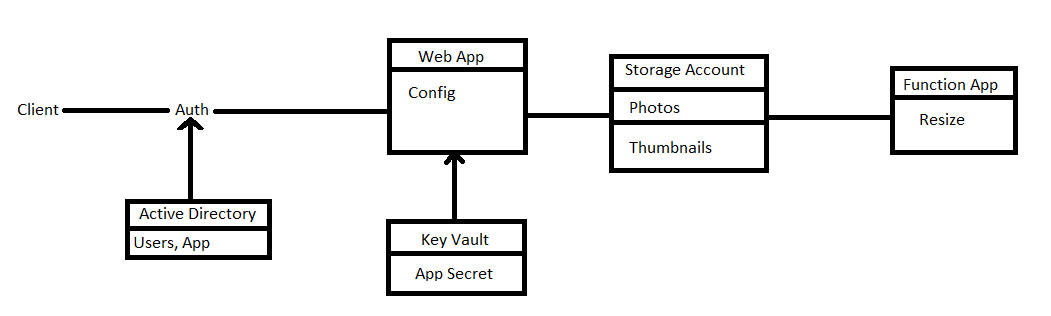
Costs
My solution costs about $0.42 per day at rest, and $1.00 per day when in use. Although this cost is a small part of my credits budget, it is considerably more expensive than Google One. More than half the cost is just from running the web app. If it weren't necessary for the web app to be constantly active, I could switch to the free tier App Service Plan. Additionally, disabling the geo-backup option on the storage account would significantly reduce most of the bandwidth expenses. If I could eliminate or distribute these costs among multiple users like Google does, I would be able to compete with Google One's pricing.
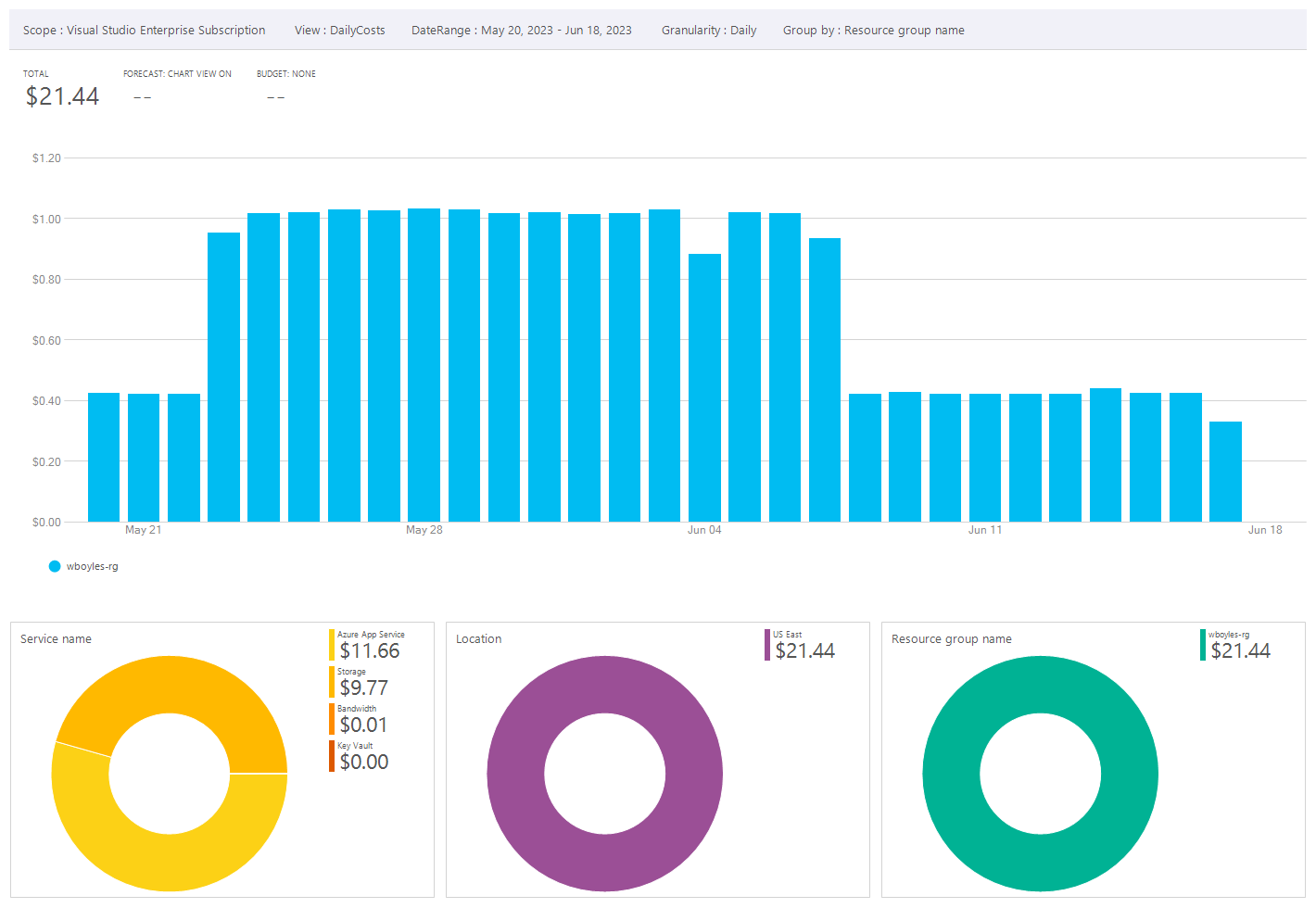
Learnings & Future Enhancements
I wouldn't recommend trying to build your own cloud photo storage solution unless you don't care about advanced features and have free Azure credits. However, as a learning experience, I know much more about setting up multiple Azure components, deploying code to them, and using secure, credential-free authentication.
I can add more features similar to Google Photos, such as chronological ordering and album creation. Furthermore, I can utilize the user-delegated key functionality to enable sharing links to photos that automatically expire after a specific time. As for a more advanced capability, I have already prototyped image embedding techniques to identify near-duplicates, allowing users to keep only one copy. You can find the notebook and all other project code on GitHub.